3-5 Editing Recipes and Recompiling Yocto Project
This tutorial guides you on configuring and compiling the Yocto project to include a custom equirectangular GStreamer plugin.
Before we start, ensure you have a Docker container set up for Yocto project compilation.
Refer to Section 2-2 for detailed instructions on setting up the Yocto build environment.
Step 1: Modify the Yocto Project Configuration
Navigate to the following file in your Yocto project folder:
meta-renesas/meta-rz-common/recipes-multimedia/gstreamer/gstreamer1.0-plugins-bad_1.16.3.bbappend
Modify the first line in the SRC_URI_append section to point to your repository:
SRC_URI_append = " \
git://github.com/yourskc/gst-plugins-bad.git;branch=RCAR-GEN3e/1.16.3 \
Add the following line to specify the commit ID to be used and replace commit ID with the actual commit ID:
SRCREV="commit ID"
Step 2: Recompile and Flash Yocto Image
Run the following command to build the image:
MACHINE=smarc-rzg2l bitbake core-image-qt
Next, use the bmaptool command to flash the image to your SD card:
sudo bmaptool copy image.wic.gz /dev/sdX
Replace image with the name of your image file and /dev/sdX with the appropriate SD card device.
Step 3: Verify on RZ/G2L Board
Boot the RZ/G2L board and verify the presence of the equirectangular element in the GStreamer library:
gst-inspect-1.0 equirectangular
The output should confirm the existence of the equirectangular element.
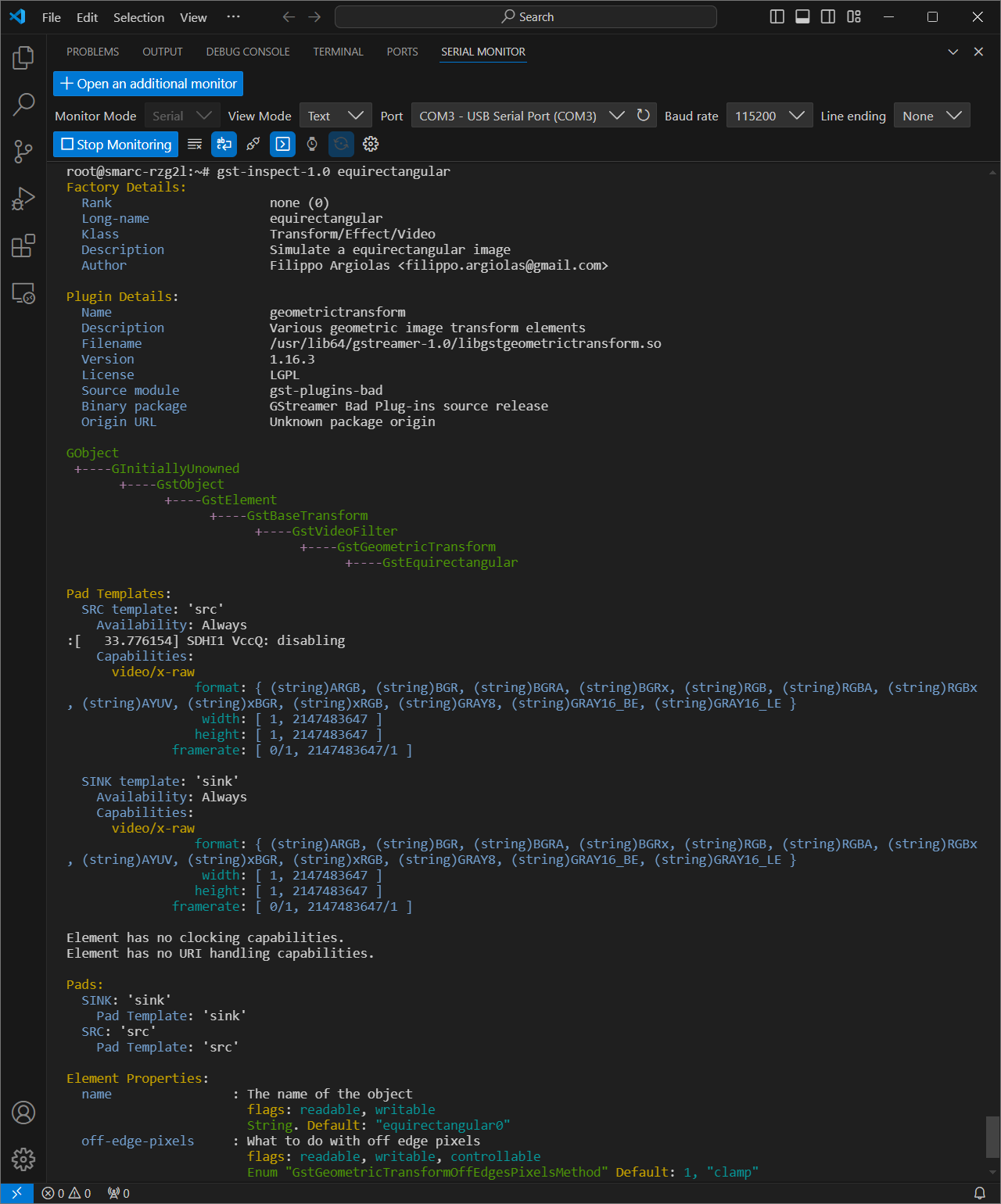
Step 4: Prepare the Working Directory and Transfer Test Data
On the RZ/G2L board, create a working directory:
cd /home/root
mkdir gst-work
cd gst-work
Use scp to copy the test environment files to the RZ/G2L board:
scp -r user@IP:/path/to/test_env/* .
Verify that EquimatX and EquimatY are in the directory before running the GStreamer pipeline with the equirectangular filter.
For a resolution of 1920 x 1080, the size of the X and Y map files can be calculated as:
1,920 x 1,080 x 4 + 16 = 8,294,416 bytes
Each point requires 4 bytes, and the files include an additional 16-byte header.